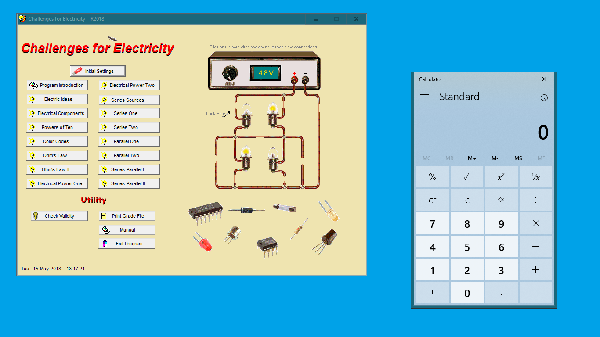
Challenges for Electricity App
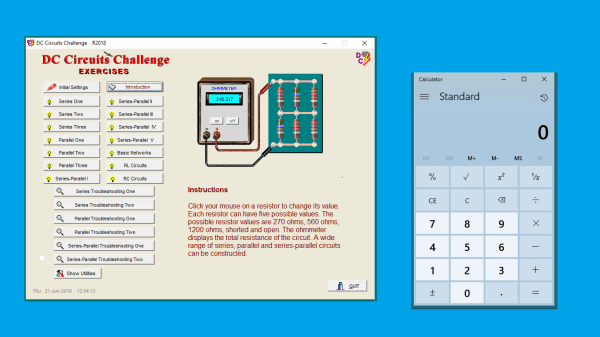
DC Circuits Challenge App
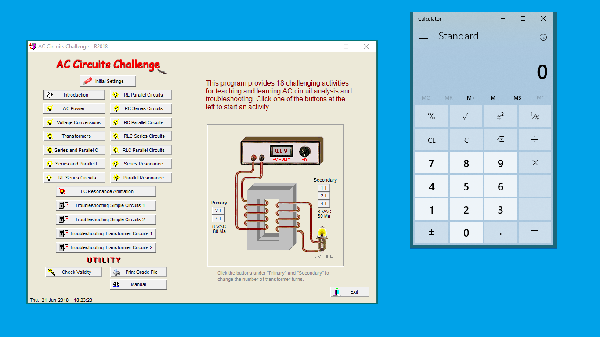
AC Circuits Challenge App
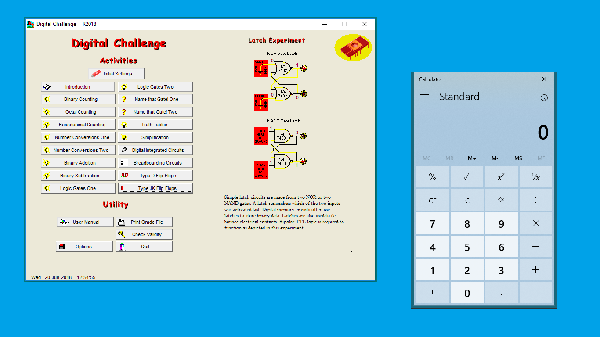
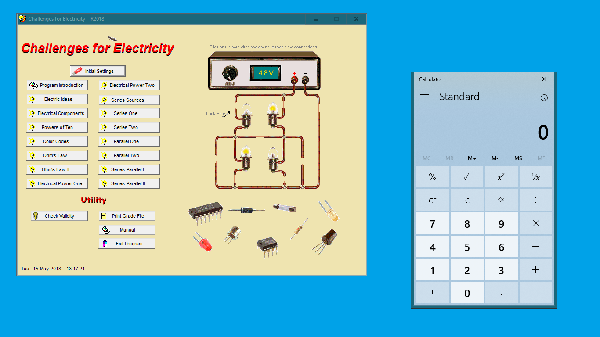
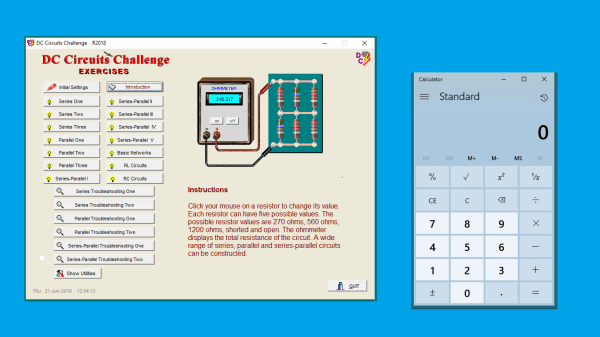
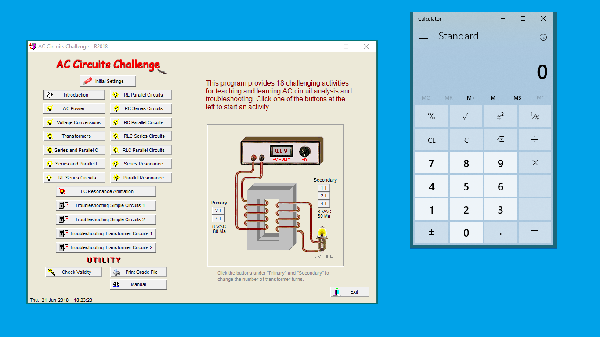
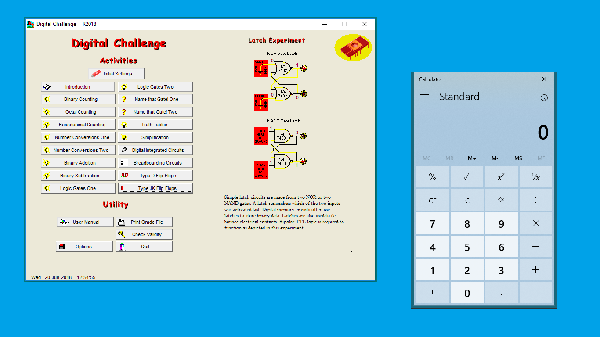
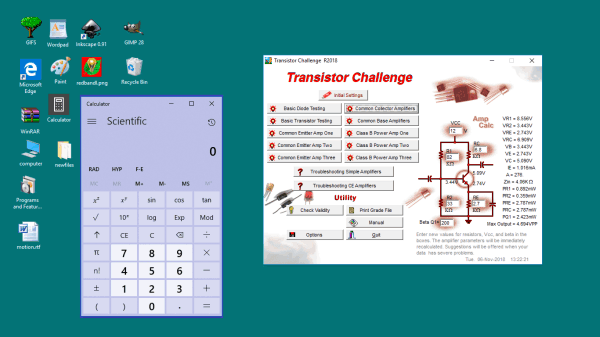
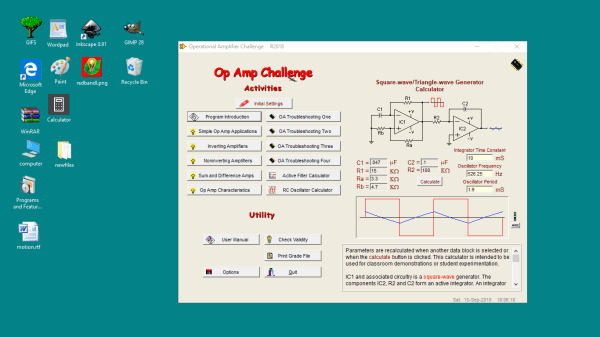
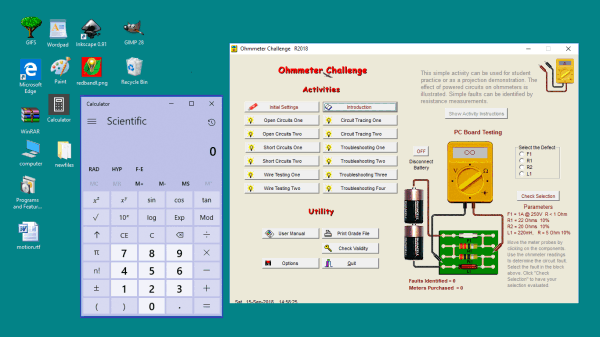
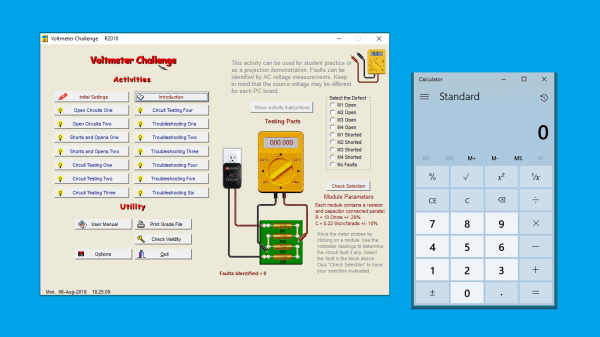
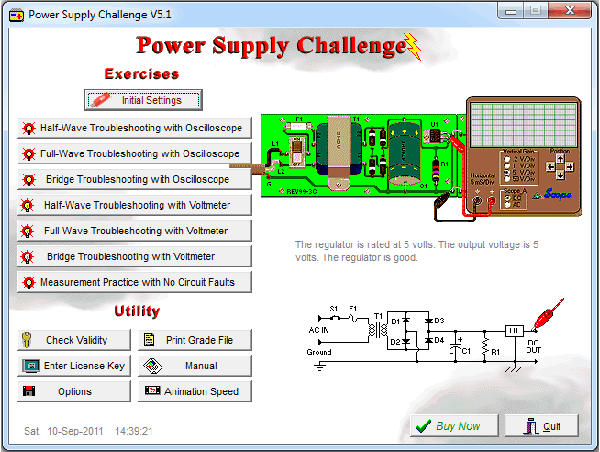
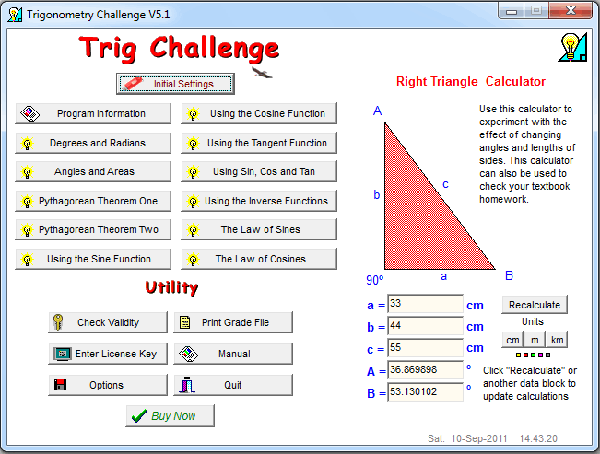
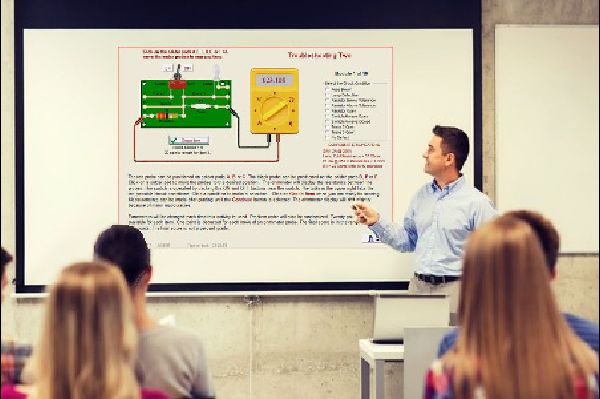
Problems downloading under Windows 10 ?
Windows 10 is delivered set to only download programs from the Window Store. In order to use programs from other sources you must change some setting as described below.
(1) Click the Windows key at the lower left of your keyboard
(2) Click the settings button.
(3) Click Apps
(4) Under " Where to get apps" Choose "Anywhere"
You can now use apps from sources other than from the Windows Store. BACK TO TOP